Troubleshooting common CPAP machine issues and understanding your options should your machine or accessories malfunction
Even a single night without your CPAP machine can lead to a noticeable reduction in sleep quality and rapid return of sleep apnea symptoms.
It is essential to understand your options should any of your CPAP equipment stop performing as expected to ensure a quick resolution to your issues and get you back to your regular routines as quickly as possible.
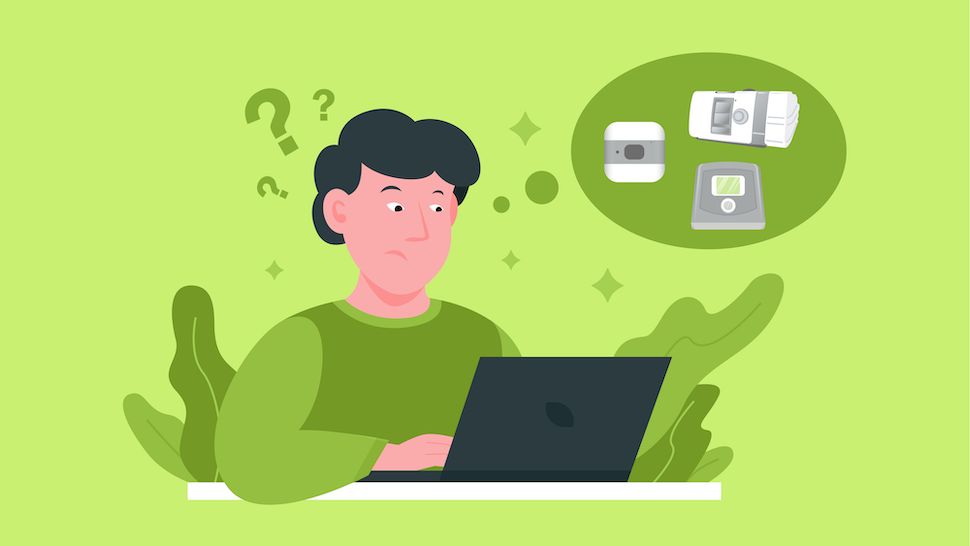
This guide will look at common CPAP machine components, basic troubleshooting steps for frequently encountered problems, preventative measures you can take, and what to expect should your machine have more serious issues.
The Anatomy of a CPAP Machine
Before we dive into the options for repairing a failing or damaged CPAP machine, we need to take a moment to talk about the various parts involved. Understanding your machine’s components can help you narrow down which parts might fail in your equipment and source new ones.
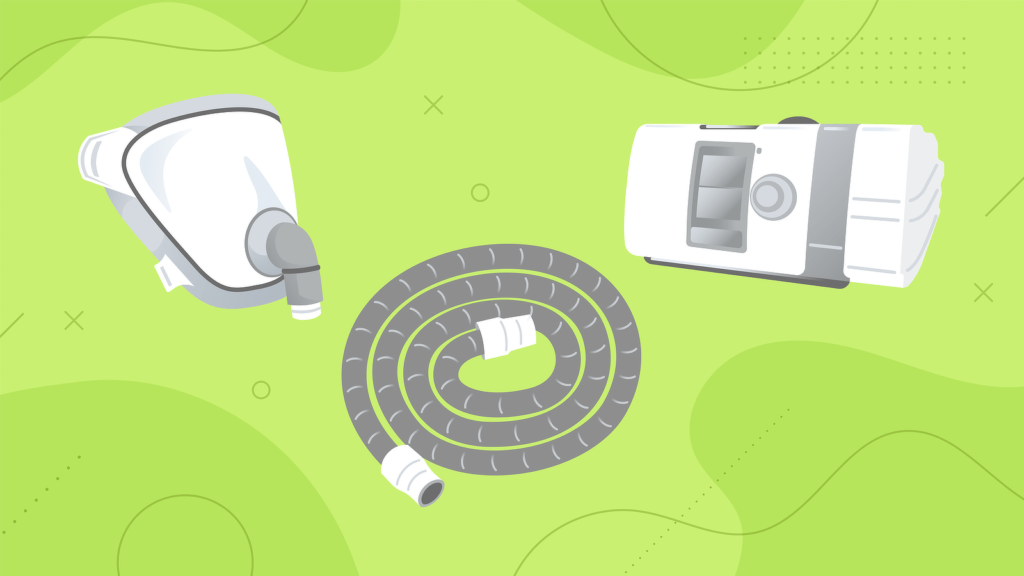
If replacement isn’t an option, you’ll also be able to confidently describe your problems to your CPAP supply store or insurance provider.
While exact sizes, placements, and design will differ between CPAP machine models, nearly all modern CPAP machines will include the following parts or components:
- CPAP machine chassis: This is the protective shell around your CPAP machine that protects internal components and provides a stable base for your CPAP machine.
- Touchscreen or buttons: Today’s CPAP machines often skip tactile, physical buttons for touchscreens or touch-sensitive buttons to make changing settings or looking at data easier. The exact placement will vary between machines.
- Power supply: Typically, these will involve an inline power brick that connects at one end to your wall outlet and on the other end to your CPAP machine. Often, these are two-piece designs with the brick and machine end plugging into a cord running between the brick and the wall.
- Humidification reservoir: Older machines sometimes used external humidifiers to add moisture to the air pumped into the tubing and mask. Today, these are typically built into most CPAP machines, with the reservoir either inserted into the top of the machine or attached directly to one of the sides.
- Heating Plates: Some machines offer heated humidification. In most cases, heat comes from a plate in the space which houses the humidification reservoir or directly within the reservoir itself.
- CPAP filters: Filter placement will vary, but it is typically located near the intake vents of your CPAP machine. These help remove dust, dander, allergens, and debris from the airstream and improve comfort during CPAP use.
- CPAP tubing connection point: This point is where you’ll connect your CPAP tubing before connecting it to your mask. Some machines will use proprietary designs—particularly for heated tubing—with specialized shapes or connectors to power tubing features.
- CPAP tubing: This is how air flows from the CPAP machine to the mask. Basic tubing typically includes a coiled wall design that adds flexibility and durability while keeping weight as low as possible. Some models also include active heating—often included in those same coiled walls—or insulating wraps to help reduce condensation and improve comfort.
- CPAP masks: The mask attaches to the end of your CPAP tubing and helps to ensure a firm seal against your face, nose, or mouth while delivering pressurized air to your mouth and nose. The mask is composed of multiple items, including headgear, pillows, and chin straps, which may be individually replaced as needed.
- CPAP blower motors: While you’ll probably never interact with or see one of these, they are one of the core components in any CPAP machine and are responsible for pushing air into your tubing and mask. They’re also a common failure point.
- CPAP mainboards: Much like your computer or phone, an electronic circuit board and software control almost everything about your CPAP machine. While you’ll likely never interact with your CPAP machine’s mainboard (and doing so would probably void any warranty you have), knowing it’s there is important to diagnosing issues you might experience.
NOTE: For an in-depth look at these components (and others not listed here) be sure to check out our comprehensive guide on The Anatomy of a CPAP System.
Common CPAP Machine Problems
While the electronics and software side of CPAP machines are quite complex, the mechanical side of things is relatively simple.
This limits the problems you’re most likely to experience to a handful of situations.
If you’re experiencing issues with your CPAP machine, you might be able to fix them with a quick parts replacement.
Even if you can’t, troubleshooting the problem before contacting your CPAP machine provider or the device manufacturer can save you time in setting up a repair or exchange claim.

Furthermore, some newer machines will provide information about errors and basic troubleshooting steps on the display.
If this is the case, follow any guidance from the manufacturer to attempt to resolve the issue.
However, if your machine doesn’t include these helpful guides or your troubleshooting didn’t resolve the issue, here are some of the most common problems CPAP machine users face and easy options for identifying or dealing with them.
Your CPAP Machine Will Not Power On
You get ready for bed and reach out to turn on your CPAP machine to be greeted with total silence.
This is probably the biggest worry of CPAP machine users worldwide.
While many factors can cause your machine not to respond, the most common cause is a faulty power supply.
Try using a different wall outlet first to ensure the issue isn’t with the electrical outlets in use.
If that doesn’t work, disconnect the power cables from the wall and CPAP machine and reconnect them.
Try an external CPAP battery or replace the power supply if this doesn’t resolve your issue.
These are typically affordable enough to offset the possibility of sending your machine away just to find out it was a power delivery problem and not an issue with your CPAP machine.
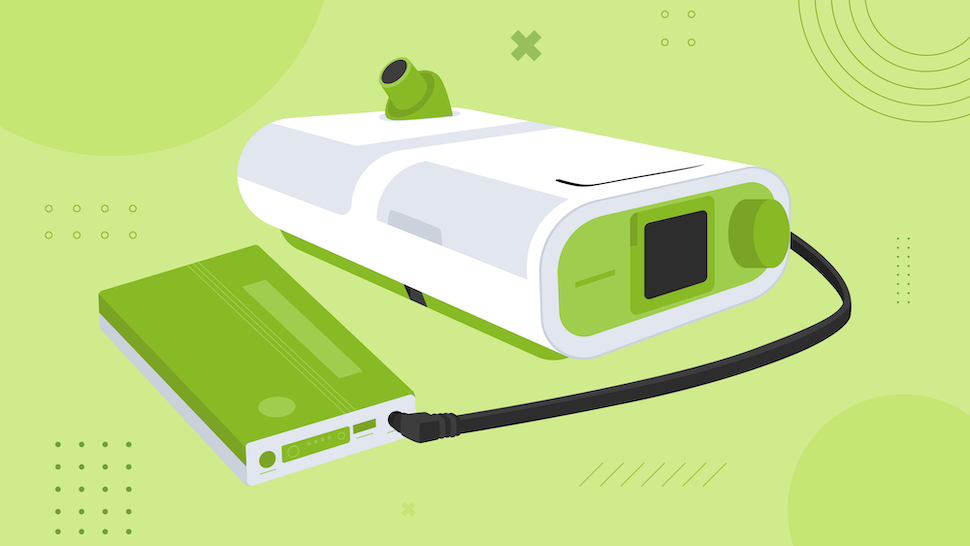
Finally, if your machine includes a humidifier, try removing it temporarily and attempting to power on your device.
Sometimes, humidifier failures can have a more significant impact on machine performance than simply failing to humidify.
If your machine is still unresponsive after replacing the power supply and removing the humidifier, it’s probably time to get in touch with your CPAP supply provider to discuss repair and replacement options.
Your CPAP Pressure Feels Weak
While your blower motor may be failing and causing weaker pressure, you likely have a dirty air filter.
Changing or cleaning your air filter is critical and should be performed regularly.
Failing to do so can restrict airflow.
This reduces air pressure to your mask and can strain your blower motor and power supply.
If your machine uses replaceable filters and you do not have a spare, you can try operating it temporarily with no filter to see if the pressure returns to proper levels.
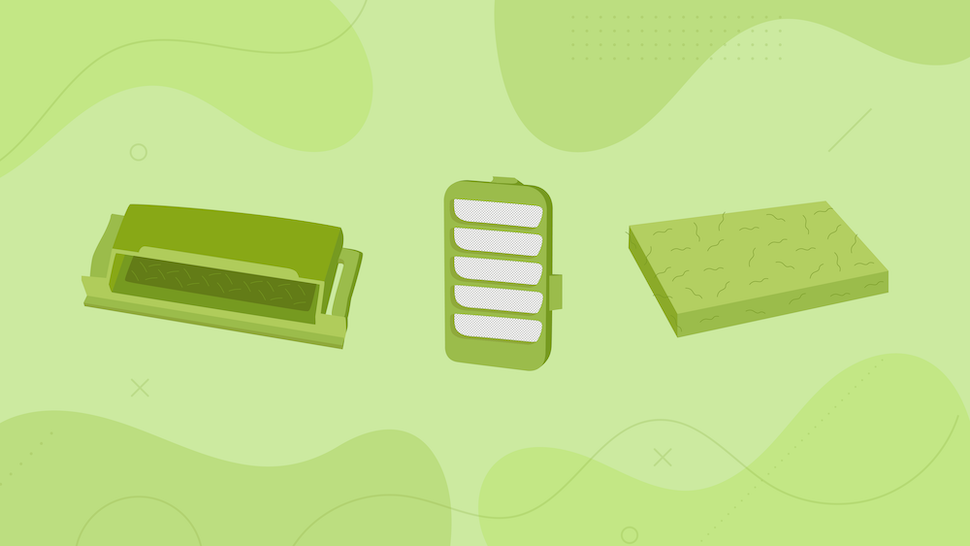
However, you should replace the filter as soon as possible and avoid running your machine for extended periods.
Running your machine with a dirty filter for a day or two while waiting for a replacement is safer than running without a filter—especially if you have pets, live in a dusty environment, or are prone to seasonal allergies.
If your filters are not the issue, inspect your CPAP tubing for cracks and proper fitment at the mask and machine end.
Even small leaks can make a big difference in pressure delivery.
If swapping your filter out (or removing it entirely) and checking your hoses doesn’t resolve your pressure issues, your blower motor might be failing, or your pressure settings might be incorrect.
Both situations will require assistance from your CPAP supply provider or CPAP machine manufacturer to resolve.
You Hear Popping and Crackling Noises from Your CPAP Machine
While these sounds might be alarming—especially in the quiet of night—this common problem is typically simple to resolve.
In most cases, moisture in the CPAP tubing interacting with airflow valves or the blower fan on your CPAP machine is the culprit here.
You can typically resolve the issue by disconnecting your hose, allowing it to dry thoroughly, and running your CPAP machine without the tubing connected or humidifier filled for a few minutes to remove any moisture.
If you still hear popping and crackling noises, attempt to identify where in the machine.
If the noise appears to originate where the power supply connects to your CPAP machine, disconnect the power cables immediately and contact your provider for further assistance.
Your CPAP Machine’s Blower Motor is Groaning
Most CPAP machine motors will last at least five years, with many lasting far longer.
While it’s common for machines to get a little noisier as they age, a groaning motor might indicate that it’s stressed.
Fortunately, fixing this is often as simple as replacing or cleaning your air filter.
Reduced airflow forces the blower to work harder to pull in air and maintain your prescribed pressure through the night, leading to increased noise in the short term and potential early motor failure in the long term.

If you do not have a replacement filter available, try running the machine without a filter for a few minutes and assess the noise levels.
However, you should not run the machine without a filter for an extended period.
If this test fixes the issue, grab new filters as soon as possible and use your old ones until the new ones arrive.
Your CPAP Machine or Equipment is Hissing or Struggling to Maintain Pressure
Hissing and pressure warnings are some of the most common complaints we hear about CPAP machines from both new and experienced CPAP users.
CPAP machines are designed and programmed to deliver a set pressure level (or range of pressures depending on the type of PAP therapy you’re using).
But doing so requires a solid seal on every component along the airflow path.
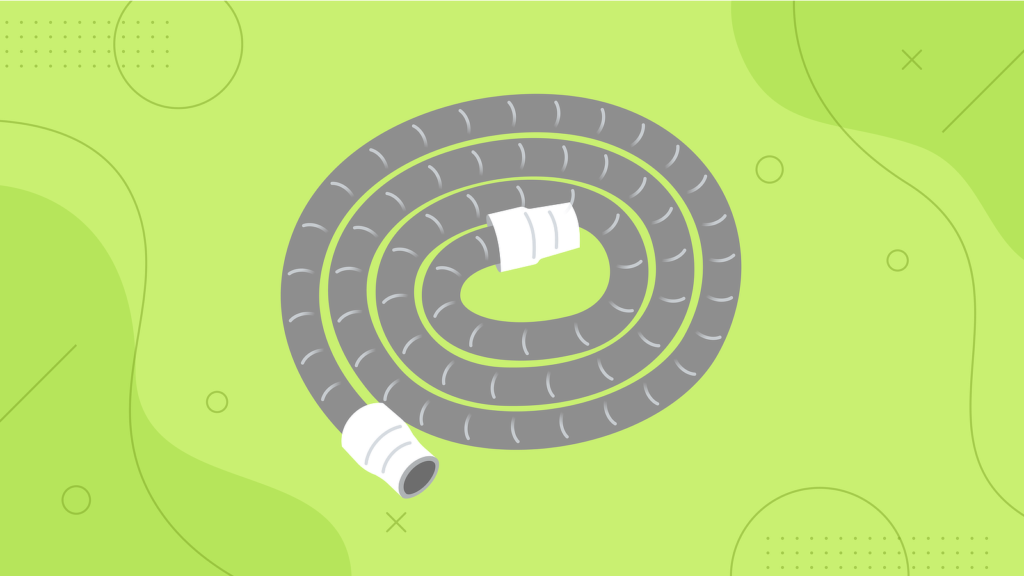
If you’re hearing hissing noises or your CPAP machine is struggling to maintain pressure, there’s a strong chance you have a leak somewhere in your setup.
Common culprits include:
- Poorly seated humidifier reservoirs
- Loose CPAP tube connections at either the machine or mask end
- Damaged or old CPAP tubing
- Poor mask fit
- Damaged or old CPAP cushions
- Weak or damaged CPAP headgear
Your Humidifier Reservoir Drains Slowly or Not At All
In most cases, a humidifier reservoir only supplies enough water for a couple of nights of CPAP machine usage.
If your humidifier suddenly requires less filling—or you notice that you’re having issues with airway soreness, throat soreness, bloody noses, and other common CPAP side effects associated with dry air—you might need to check it for damage or failure.

If you have a heated humidifier, the warming plate might be failing. If your humidifier is passive, check to ensure that airflow through the chamber is clear and that your humidification settings on your device have not changed.
Should you find that your humidifier is no longer working, it’s often easily fixed by replacing the reservoir.
What to Expect If Your CPAP Machine Requires Repairs
If you’ve performed your basic troubleshooting steps and determined that there is likely a more significant problem with your CPAP machine, it’s time to get in touch with your CPAP machine supplier.
In most cases, they will act as the middleman between you and your CPAP manufacturer and assist with making needed warranty claims, arranging shipping, and confirming the issue is resolved.

Sometimes, fixes are simple and will only take a day or two. However, for more complex repairs, you could spend a week or two without your machine as it travels to the repair facility, the problem is confirmed, your machine is fixed, and it travels back to you (or your CPAP supplier.)
In the meantime, you might be left without access to PAP therapy.
However, you can ask your CPAP supplier, insurance provider, or local sleep apnea organizations about loaner options or temporary assistance to bridge this gap.
Check your insurance’s replacement policy if you’re outside your warranty window.
There’s a good chance that if your warranty has expired, you’re eligible for a replacement.
If that is the case, you can skip the waiting and replace your failing equipment.
Just be sure to have a copy of your prescription available to confirm the required settings on your equipment and avoid any complications obtaining your new CPAP machine and accessories!
What If You’re Paying Out of Pocket?
Sometimes, insurance coverage or warranties aren’t an option.
For example, warranties don’t cover accidental damage—such as spilling water into your CPAP machine or your cat knocking it off the nightstand.
If this is the case, you might ask, “Is it better to repair or replace my faulty CPAP equipment?”
First, getting in touch with a reputable CPAP supply provider to discuss your needs is never a bad idea.
They might be able to highlight options that aren’t immediately obvious to you, saving you time and money.
It might also turn out that you’re experiencing a known problem with your CPAP machine that the seller is aware of, and they can offer a quick fix we couldn’t cover here.
Second, consider your budget and the amount of time you’ve owned your machine.
If it’s nearing the end of its service life, it might be worth the cost of upgrading to a newer model.

In most cases, while it will cost more than repairing, you’ll get a new warranty period, updated features, and better overall performance than bringing your old CPAP machine back to life.
Finally, if you can’t afford to repair or replace your equipment, contact your CPAP supplier, primary care provider, and sleep specialist to discuss options.
They might know about programs or organizations available to help assist people in your situation at little or no cost.
Under no circumstances do we recommend attempting to repair critical components such as mainboards or blower motors yourself.
We also do not recommend turning to used CPAP machines or questionable sources such as Amazon, Kijiji, or eBay.
While these things might turn out well for you, there’s a strong chance that they will end with more problems—and possibly more spending—than taking the official repair and replacement routes.
Avoiding Replacement and Repair Woes through Maintenance
CPAP machines are built to last.
While there are issues with the occasional recall, devices from most major manufacturers will run for five or more years without a problem.
While the common causes of premature CPAP failures might vary, they almost always are traced back to one core issue: a lack of regular maintenance.

We have a complete guide to maintaining your CPAP machine and keeping things running smoothly.
As such, we won’t dive into the full details here.
However, it’s recommended that you:
- Clean your CPAP mask and cushions daily
- Top up your water chamber daily
- Soak, rinse, and inspect your CPAP tubing weekly
- Wash your headgear weekly
- Wash your reusable filters weekly
- Wash and sanitize your water chamber weekly
- Replace disposable filters monthly
- Inspect your mask, headgear, water chambers, and other accessories for wear monthly.
While these things might feel like a hassle, they are the simplest way to maximize how long and well your CPAP machine works.
No different than neglecting vehicle maintenance or regular health check-ups, there’s a strong chance that neglecting CPAP machine maintenance will cost you more time and money in the end.
Key Takeaways
- Common CPAP machine parts include the chassis, touchscreen, power supply, humidification reservoir, heating plates, CPAP filters, CPAP tubing connection points, CPAP tubing, CPAP masks, blower motors, and mainboards.
- Some CPAP machines will provide information about errors and basic troubleshooting steps on the unit’s display.
- Check the power supply and humidification chambers if your CPAP machine will not power on.
- If your CPAP pressure feels weak, check the pressure settings and the replaceable or reusable filters, followed by your CPAP hoses and mask fit.
- Popping and crackling noises from your CPAP machine can indicate moisture in your tubing. Air dry your CPAP tubing and run your machine without it to attempt to resolve the issue.
- If popping or crackling originates from the power supply or plugs, stop using your machine immediately and contact your CPAP supply provider.
- Groaning CPAP motors are often signs of dirty CPAP air filters or obstructed air intakes.
- Hissing and pressure warnings often relate to poor mask fitment or failing mask or tubing components.
- Slow draining humidifiers could indicate faulty seals or failing heat plates.
- If your machine requires repair and is under warranty, your CPAP supply provider will help you to make a claim and address your needs.
- If your warranty has expired, there’s a strong chance your insurance will cover replacement.
- Are you dealing with issues not covered by your warranty? Reach out to your sleep specialist, family doctor, or CPAP supply store to discuss options before resorting to used equipment or questionable online vendors.
- When paying out of pocket, consider long-term costs where budgets allow. Often, repairing a machine older than a few years old will cost more over time in additional repairs and missing functionality than spending the money upfront on replacing your aging devices now.
- Regular maintenance is essential in increasing the longevity of your CPAP equipment.
CPAP Supply is Canada’s leading online CPAP supply store in customer satisfaction. We stock the same quality brands you know from retail locations and offer personalized service you’ll love, but do so at a fraction of the price of larger stores. Whether you’re experiencing issues with your existing equipment, looking for upgrade possibilities, or you’re new to the world of CPAP machines, we’d love to help you. Contact us today to explore your options!
