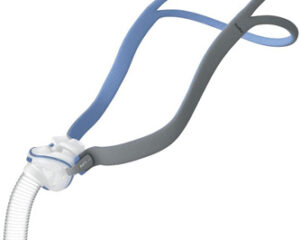Important Tips
The memory foam cushion should be replaced every 3-6 month.
Cleaning Tips
Unlike silicone cushions that can be washed daily and used for up to 3-6 months, the UltraSoft™ memory foam cushion cannot be washed, only wiped daily with an alcohol-free mask wipe. Do Not allow the memory foam to get wet.
The frame and elbow should be washed daily in warm water with a mild detergent. Use a soft brush to clean the components if needed. Rinse well and allow to dry out of direct sunlight. The headgear should be hand washed weekly in the same manner.
Use with Ozone Cleaners
The AirTouch N20 cushion should not be placed inside of an ozone cleaning device as it can result in damage to the cushion. The cushion should only be wiped daily only.
How to Fit The AirTouch N20:
- Twist and pull both magnetic clips away from the frame.
- With both lower headgear straps released, hold the mask against your face and pull the headgear over your head.
- Headgear check: Ensure that the ResMed logo on the headgear is facing outwards and is upright when the headgear is put on.
- Bring the lower straps below your ears, and attach the magnetic clip to the frame.
- Undo the fastening tabs on the upper headgear straps. Adjust the straps evenly until the mask sits comfortably just over the nose. Reattach the fastening tabs.
- Undo the fastening tabs on the lower headgear straps. Adjust the straps evenly until the mask is stable. Reattach the fastening tabs.
- Connect the device air tubing to the short tube. Attach the elbow to the mask by pressing the side buttons and pushing the elbow into the mask, ensuring it clicks in on both sides.
Adjusting The AirTouch N20
- If necessary, slightly adjust the position of the mask for the most comfortable fit. Ensure that the headgear is not twisted, and for the AirFit N20, the cushion is not creased.
- To resolve any leaks at the upper part of the mask, adjust the upper headgear straps. For the lower part, adjust the lower headgear straps. Adjust only enough for a comfortable seal.
- The upper strap adjustment is the key to seal and comfort.
- Do not overtighten the lower straps because they mainly serve to keep the cushion in position.
Removing The AirTouch N20
- Twist and pull both magnetic clips away from the frame.
- Pull the mask away from your face and back over your head.